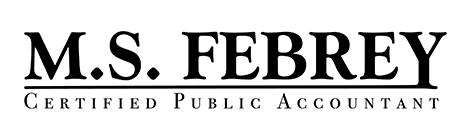A Quick Way To Protect Sensitive Information
Business owners have a lot of sensitive information, including contact information, passwords, credit card data, and more. With all the technology at our fingertips, it’s hard to find ways to keep it safe.
That’s why I wanted to share these 10 tips I gained from a recent Security Summit I attended.
Keep your apps, computer, tablets, and other technology up to date, including security software implementation and maintenance.
Ensure your anti-virus software includes malware protection. Also utilizing a firewall for your computer system is key. If your data is stored offsite, ensure your vendors have these items at a minimum.
Avoid opening suspicious links and attachments you’ve received in email and even text messages. If you do not know the sender or your gut reacts to a message you’ve received, take heed and avoid it.**
Rather than using phrases consider strong, randomly-generated passwords. They are not easy to remember and that’s the key.
Multi-factor authentication is your friend. Use it whenever and wherever it’s available, such as third-party tools, your phone, website access, email access, social media profiles, and more.
When viewing a website, look for the https:// domain and the green lock in the browser address bar, for example, our website domain is https://febreycpa.com/.
Avoid public, unsecured Wi-Fi places and use your cell phone’s hot spot instead. According to Quora, “The only real option, if you don’t want to use public Wi-Fi, is to access it through your cellular provider.”
Keep your thermometer safe! Even in your home, passwords for your electronics, including home products, need a secure Wi-Fi password. Follow the same guidelines mentioned above for creating complicated passwords.
Back up your information to a cloud-based tool, reputable online storage location, or at least to an external hard drive.
Are you working from home a lot these days? Consider creating a virtual, private network (VPN) to connect to your workspace. PC Magazine offers this guidance about setting up and VPN in your home.
“It’s way safer to have your passwords created by a random password generator than using easy-to-crack passwords,” says Startup Info.
In addition, the IRS offers advice about common tax scams and tips to help you avoid them.
** Remember, the IRS does not call or send unexpected texts or emails about things like refunds.